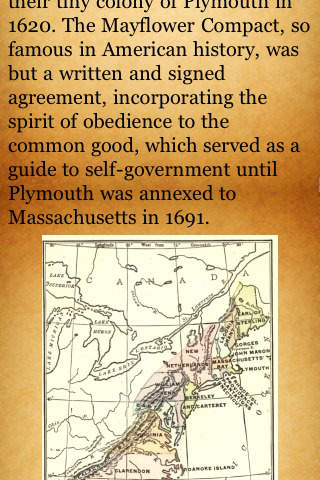History of the United States (by Charles and Mary Beard)
Please go to APP Store to search word Loudreader for many more great works:
The History of the Decline and Fall of the Roman Empire
History Collection (New!!! with 9 books)
30 Politics and Economics books
Confucius Collection (Analects,
Doctrine of the mean, The great learning)
The Art of War
TaoTeChing
Sherlock Holmes Complete Collection
Bible (in 10+ different languages)
Bible Stories
and many more...
Charles Austin Beard (November 27, 1874 - September 1, 1948) was an American historian. He published hundreds of monographs, textbooks and interpretive studies in both history and political science.
Originally written as a textbook, this book is a good introduction to American history from its founding to the 19th century. It discusses history not in a strictly chronological manner, but more thematically, which gives meaning to many facts that would otherwise be disconnected. This no doubt makes for a more subjective viewpoint, showing how Charles and Mary Beard interpreted causes and effects in history. But it also creates a much greater interest in history as something that actually matters.
LoudReader, an advanced iPhone reader application, provides the following important customer benefits:
* True full screen reading mode
* Real time font/font size and color/texture previews allow you to select fonts and colors and see in real time what pages would look like
– Support all iPhones available fonts
– Support different font size
– Support 70+ font color /background color/texture
* Continuous reading experience (One tap for page down/up; Left/right swipe to next/previous chapter/story)
* Portrait and landscape reading mode
* Remembers the last reading location (exact book, chapter and scroll position)
* Quick scrolling navigation between chapters/stories to provide an overview of the entire book
* Quick reference feature and web browser type functions maintain users browser history
* Displays rich formatted HTML book (NOT plain text)
* Quick and easy access to the Reader Instruction/Help
LoudReader User Instructions:
* Each chapter/story is displayed in a continuous page, use finger to scroll the page down/up to read:
- One tap on the top 1/4 of the screen to page up
- One tap on the bottom 1/4 of the screen to page down
- Swipe Left to the next chapter
- Swipe right to the previous chapter
* Double tap on the screen to pop up the control panel to access chapter navigation/ font / font size/ font color / background color/background texture
– use picker to choose a chapter and tap on the bottom blue arrow → to read
- Tap the "tool/setup" button for font / font size / font color / background color/background texture
- Tap the “?” button for Reader Instruction/Help
- Tap the bottom left "i" button to access the book content index page
* Tap the book icon on the top left of the content index page to access other books in a multi-book application